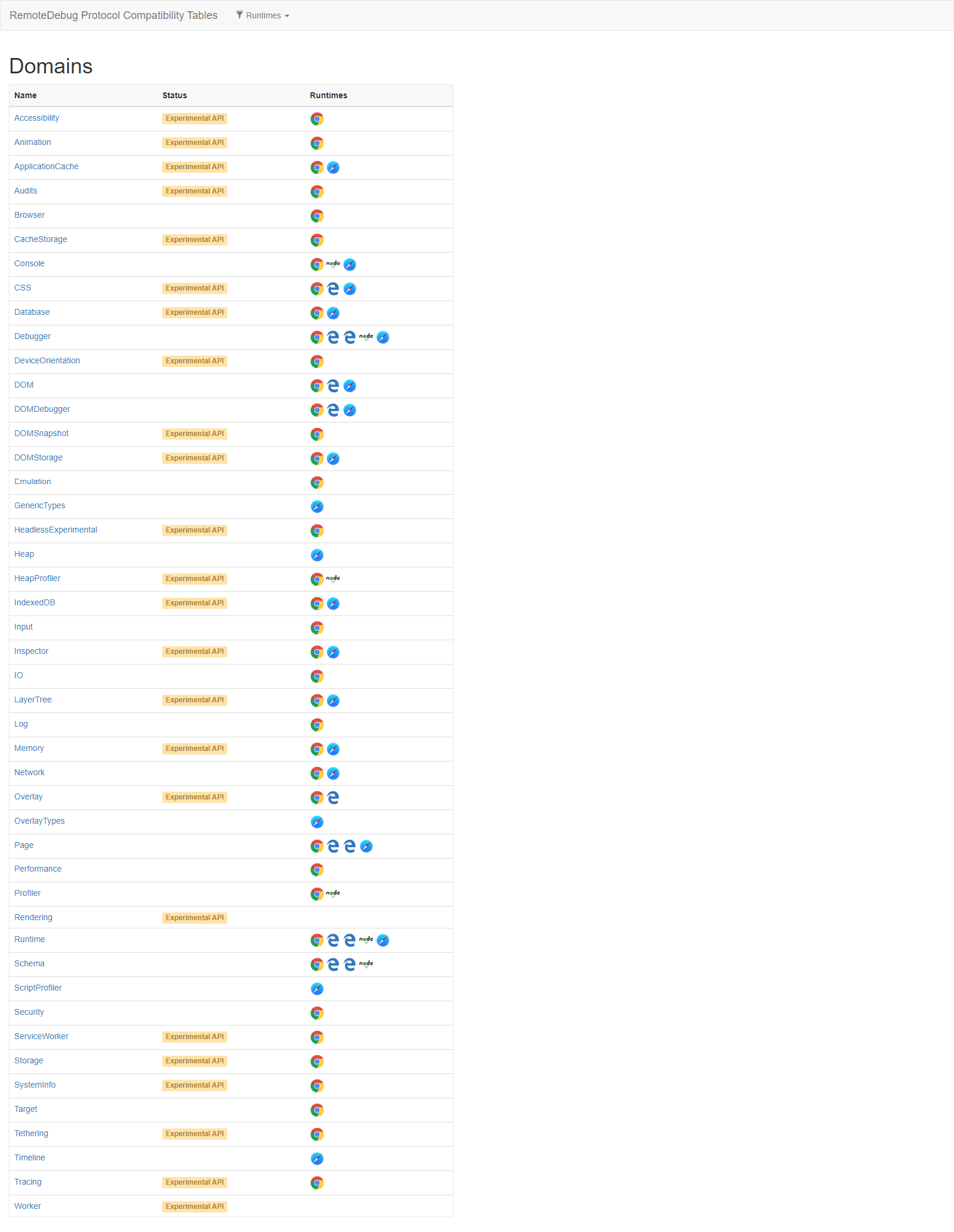sonic-ios-webkit-adapter
本文为用于谷歌浏览器调试的 webkit 协议接收器 sonic-ios-webkit-adapter 的介绍与原理简述。 👉Github 地址


本仓库贡献者
介绍
sonic-ios-webkit-adapter 用作 iOS H5 自动化的底层框架,如 auto touch、性能采集等, 以及提供给前端一个开源易用的 iOS webdebug tool,而如果不使用 adapter,则是暴露原生的 iOS webkit ws 服务, 可以通过 iOS webkit debug tool 工具进行调试(参考: webkit-webinspector ),在后续版本中,我们将会对 devtool 进行二次开发,完善 sonic 的 H5 自动化前端。
快速使用
bash
go get -u github.com/SonicCloudOrg/sonic-ios-webkit-adapter
iOS web 测试基础原理浅谈
当前的主流 H5 调试,基本上都是基于浏览器开放的 debug ws 服务来进行的。我们通过连接这些 ws,然后发送对应的协议过去,即可达到 debug 的目的,例如 iOS 获取 elements,则需要按照协议通过 ws 发送 getDocument 方法到 webkit 里面,等待 ws server 返回对应的 element 信息。iOS 的 webkit protocol 详细可参考:WebKit/Source/JavaScriptCore/inspector/protocol at main · WebKit/WebKit · GitHub ,里面通过划分域的形式,已经将协议分为主要的 20-30 个文件。
如何开启 iOS web debug 服务?
不同于安卓只需要简单的去开发者模式里开启 webview 的 debug 模式,iOS 由于其封闭性,开启 web debug 非常麻烦。我们需要发送相关的 DTX 协议给 iOS 内置的 com.apple.webinspector(参考:sonic-gidevice/webinspector.go at main · SonicCloudOrg/sonic-gidevice · GitHub 、sonic-ios-bridge/src/webinspector at main · SonicCloudOrg/sonic-ios-bridge · GitHub )。
大体流程如下:通过 gidevice 启动相关的 webinspector server 方法,随后 DTX 发送对应的connect id到 webinspector,
这时候会返回对应的 DTX 信息,我们会根据 DTX 信息的 case 标志(Selector 参数)进行 webinspector client 的初始化处理。
该过程中会得到当前设备中的 webkit应用 pid 和 base page 信息(根据一些技术文章,如果 iOS 的应用有 developer 证书,则可以开启 H5 调试,后续开发维护时会进行验证其真实性)。根据这些 pid 和 page 信息,当需要对某个 webkit 应用进行 web debug 时,创建一个senderid,并将其发送到 webinspector 中,让 webkit 开启 debug 服务,我们只需要发送相关的协议信息就行。
协议兼容
虽然 iOS 的 webkit inspector 是发展最早的一个网页调试器,但是由于 iOS 的封闭性和其他的一些因素,后续的其他内核的浏览器调试并没有使用 iOS 的 webkit 调试协议,基于易用性考虑,sonic 参考google/ios-webkit-debug-proxy 、RemoteDebug/remotedebug-ios-webkit-adapter 这两个项目,用 golang 重写了一遍,只需要使用 sib 的 webinspector adapter 模式,即可通过 chrome devtool 简单调试 iOS 的 safari。核心思路是 sib 将发送协议信息这个关键步骤做成 ws 服务,采用双向代理的模式,通过SonicCloudOrg/sonic-ios-webkit-adapter 拦截 iOS webkit 调试协议和 Chrome DevTools Protocol 协议之间的特异方法,将其转换成双方可接受的调试协议和返回结果。
案例
如果我们需要获取当前页面下导航栏中的历史信息时,Chrome DevTools Protocol 的做法是 ws 里发送 Page 域中的 getNavigationHistory 方法到当前调试的应用中,等待返回的结果就行。比较可惜的是,这个方法直接发送到 iOS webkit 中,iOS webkit 会返回信息告知并没有这个方法,不过 iOS webkit 可以通过曲线救国的方式达到类似的效果。首先,我们先看 Chrome DevTools Protocol 中 getNavigationHistory 的返回信息是什么(参考:Chrome Devtools Protocol )
bash
{
"id": "TransitionType",
"description": "Transition type.",
"type": "string",
"enum": [
"link",
"typed",
"address_bar",
"auto_bookmark",
"auto_subframe",
"manual_subframe",
"generated",
"auto_toplevel",
"form_submit",
"reload",
"keyword",
"keyword_generated",
"other"
]
}
{
"name": "getNavigationHistory",
"description": "Returns navigation history for the current page.",
"returns": [
{
"name": "currentIndex",
"description": "Index of the current navigation history entry.",
"type": "integer"
},
{
"name": "entries",
"description": "Array of navigation history entries.",
"type": "array",
"items": {
"$ref": "NavigationEntry"
}
}
]
}
{
"id": "NavigationEntry",
"description": "Navigation history entry.",
"type": "object",
"properties": [
{
"name": "id",
"description": "Unique id of the navigation history entry.",
"type": "integer"
},
{
"name": "url",
"description": "URL of the navigation history entry.",
"type": "string"
},
{
"name": "userTypedURL",
"description": "URL that the user typed in the url bar.",
"type": "string"
},
{
"name": "title",
"description": "Title of the navigation history entry.",
"type": "string"
},
{
"name": "transitionType",
"description": "Transition type.",
"$ref": "TransitionType"
}
]
}
由返回结构可知,最重要的是 url 和 titile(其他信息可自定义生成),所以思路可以这样:
通过中间层拦截到这个特异性的方法,然后将这个方法替换成 iOS webkit protocol 下 Runtime 域的 evaluate 方法(evaluate 方法的使用说明参考:iOS webkit protocol Runtime),发送 window.location.href,获取全局 windows 对象下的 location.href 结果,然后再次使用 Runtime 域 evaluate 方法,发送 window.title,获取全局 windows 对象下的 title 结果,然后按照 getNavigationHistory 的返回结构组合获取到的这些信息,再返回到 devtool 中。
大体设计
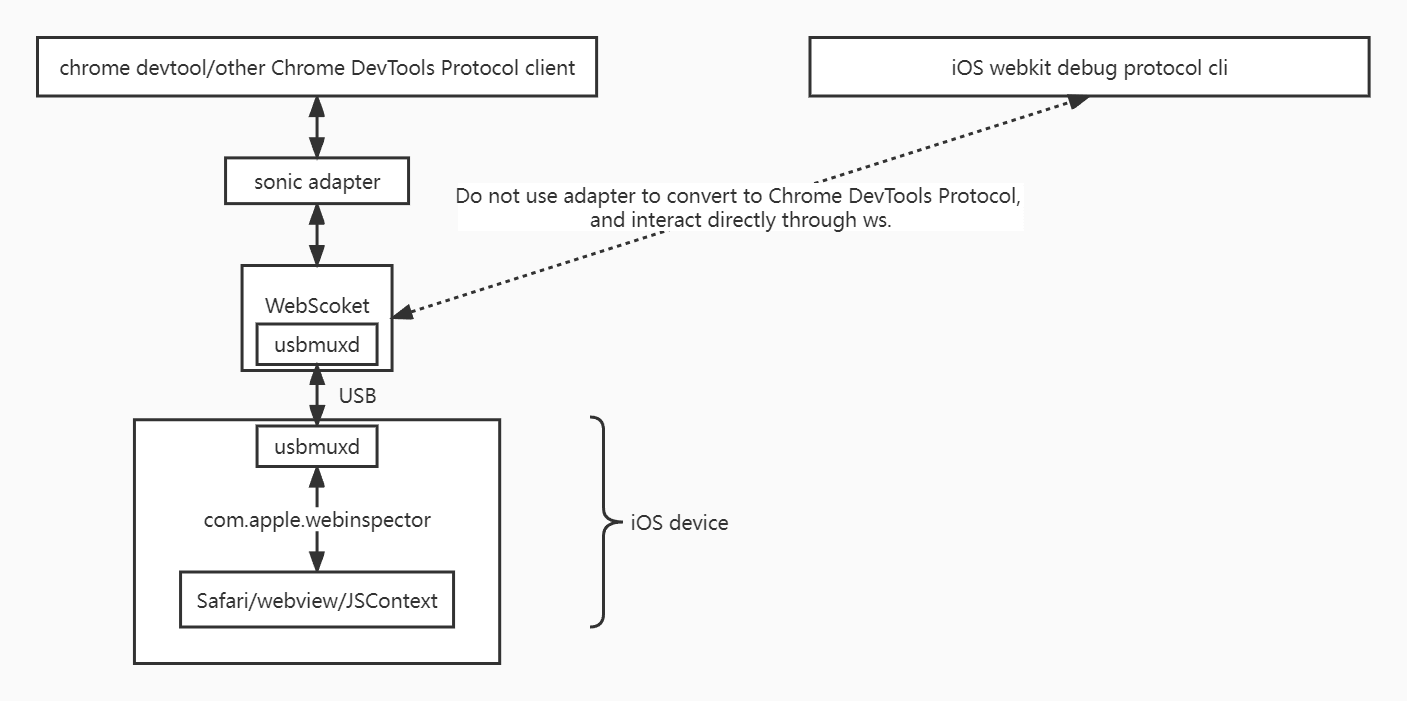
不同调试协议之间的API 差异 概览